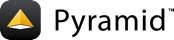Introduction¶
Pyramid has the ability to handle complex authentication and authorization patterns. How to do so is a constant source of frustration for new users. This is a demo intended to showcase Pyramid’s authorization capabilities. A lot of the demo focuses on URL Dispatch. If you are interested in traversal, do not despair as authorization via traversal is virtually indistinguishable from the object-level security demo and all of the concepts learned transfer over easily.
Learn a little bit about how Pyramid’s auth system works before diving into the demo applications:
This demo is built around a wiki-style website that allows users to view and create pages. All of the code for each demo is available on GitHub at https://github.com/mmerickel/pyramid_auth_demo and should be used to follow along as only certain parts of each demo are shown in the narrative. The supported URL structure is as follows:
/
/login
/logout
/users
/user/{login}
/pages
/create_page
/page/{title}
/page/{title}/edit
There are 4 different projects in this demo. Each project will add varying levels of functionality to this application:
-
Allow anyone to do anything. This is the base website we’ll be starting with to demonstrate different levels of security.
-
Allow users different privileges based on their group (aka their principal identifiers).
For example, users “michael” and “chris” are in the “admin” group, while “bob” is only in the “user” group.
-
Permit users access to all
Pageobjects for which they are tagged as the owner, or permit a user to access only his or herUserobject.For example, “michael” created the “Demo”
Pageobject, thus he can “edit” and “delete” it. But he cannot “edit” or “delete” the “Pyramid”Pagebecause he is not the owner.